Plan collaborative work with the Calven group dashboard
Calven's group dashboard view helps you keep up with your colleagues plans and find the right time to come in
Group dashboard on Calven web
Use Calven’s group dashboard tab to discover where your colleagues are working & view plans week-by-week in order to find the best day to come in:
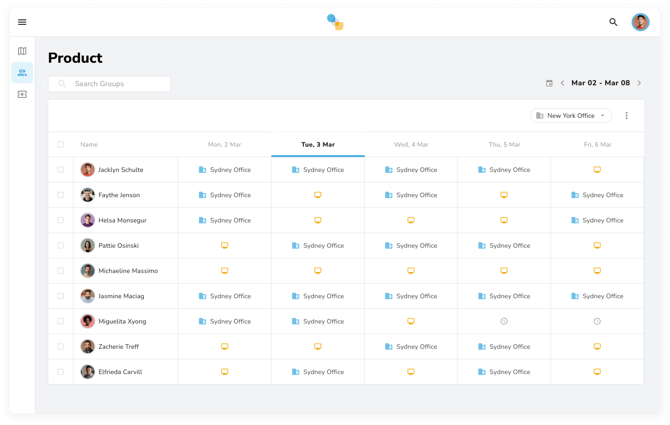
How to navigate the dashboard:
-
Use “search groups” to switch between other groups
-
Use the date picker to view weeks in the past or future
-
Use the office chip selector to filter to only members of specific offices
-
Use the ⋮ button to show or hide weekends from the table
Group Administrators (i.e. Team Leaders) can also use dashboard to update the working locations of group members - this helps admins pull people into the office for a team onsite, or free up someone’s desk if they went on leave and forgot to cancel bookings.

Even if your groups are synchronized with your directory via SCIM, admins must be configured via the Groups page in Backoffice:

Remove user from Group
To remove a user from a group, go to the Group page in Backoffice and scroll down to the Members section. Select the user/s to remove, click on the Actions button, and select Remove user from the dropdown menu.
Groups view in Calven mobile
In the Calven mobile app, use the groups view to see where your colleagues are planning to be. Switch between day and week views to view working locations granularly on a selected day, or across the whole week.

By default, you'll see your favorite colleagues, and the group you're a primary member of in your groups list. To add more groups, use the search icon at the top of the page, search for the group you'd like to add, and tap the ![]() icon to add favorite. Once you've added the group as a favorite, it will appear in your groups view.
icon to add favorite. Once you've added the group as a favorite, it will appear in your groups view.
